|
For the next project of this module, we were tasked with creating a series of pin badges relating to a pop culture topic of our choice, mainly using Adobe Illustrator software. For my pop culture topic I chose to look at Clueless, one of my favourite films from the 90s. First of all I did some research on pin badges which I will show below, made some initial sketches and thumbnails and I watched a tutorial on Illustrator which proved to be really useful. I took screenshots throughout my progression with the badge designs and the backing designs which I will display below and caption with explanation. Below are my final 3 badge designs, I am very happy with how they turned out. I think they look really convincing with the use of the drop shadow and the card texture. I learnt a lot during this project which was really good and I've definitely picked up lots of useful tips along the way, as well as being more confident with illustrator.
0 Comments
I really like the effect of the paper textures and I definitely learned a few tricks with photoshop to make this look like a realistic old band poster - altering the opacity of layers, using the multiply tool to make the layers not look as though they're just sat on top of eachother etc. I was pleased with the outcome of these, however from an illustration point of view I think I could create a design which suits the title more - Tony mentioned in a group crit that I was missing a trick by not looking into scale, so I looked into this a bit further. I also decided I wanted to use photoshop to create a screen print effect, as this is something which I think could be really useful to learn about for future projects as well.
I decided that I wanted to use contrasting colours to make the posters really eye catching and exciting, and I thought of producing a series of screen prints - one for each venue for example. I also had a play using half tone which I thought was really cool. I used it on the line drawing and even though the difference was subtle I thought it gave quite a good representation of screen printing as well as there were little gaps in the spread of colour, and it gave a bit of a speckled effect. This would work particularly well on a more detailed illustration but overall a good trick to learn. I played around with lots of different colour combinations and different fonts etc, below are screenshots of my progression.
This is how my layers palette looked, I grouped everything to make each colour screen easier to find which worked well.
Here are my final screen prints, which would be a series - I produced 4 different ones for different venues. If I had more time, I wanted to look at t shirts, and how the design would be screen printed onto them.
|
AuthorSecond year illustration student, studying at the University of Cumbria Archives
December 2020
Categories |





















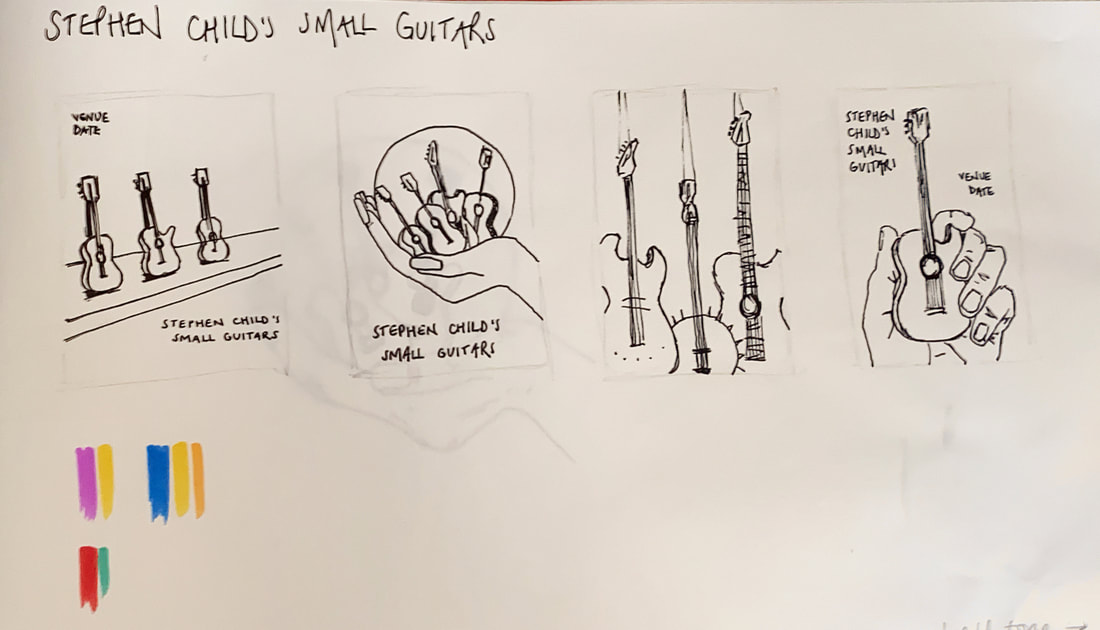





















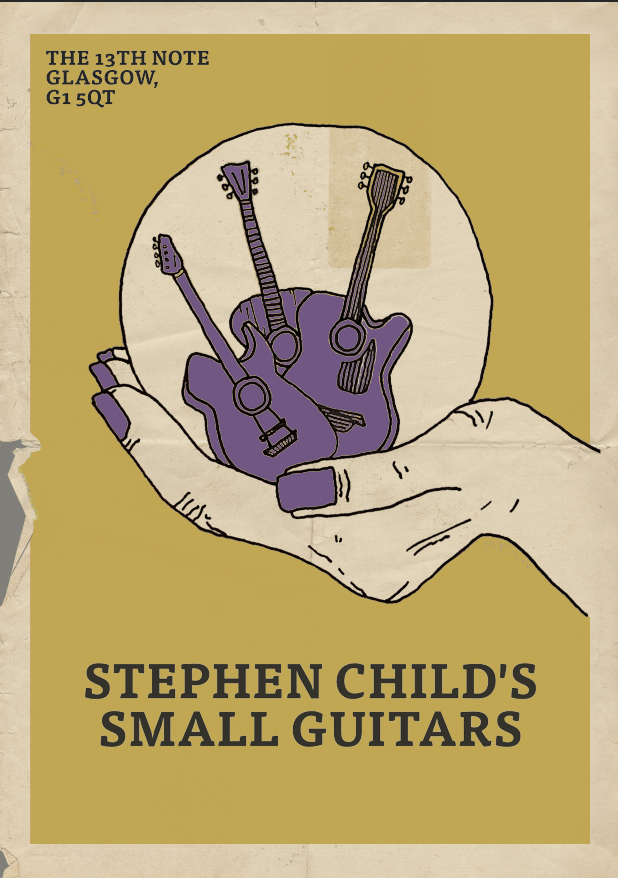
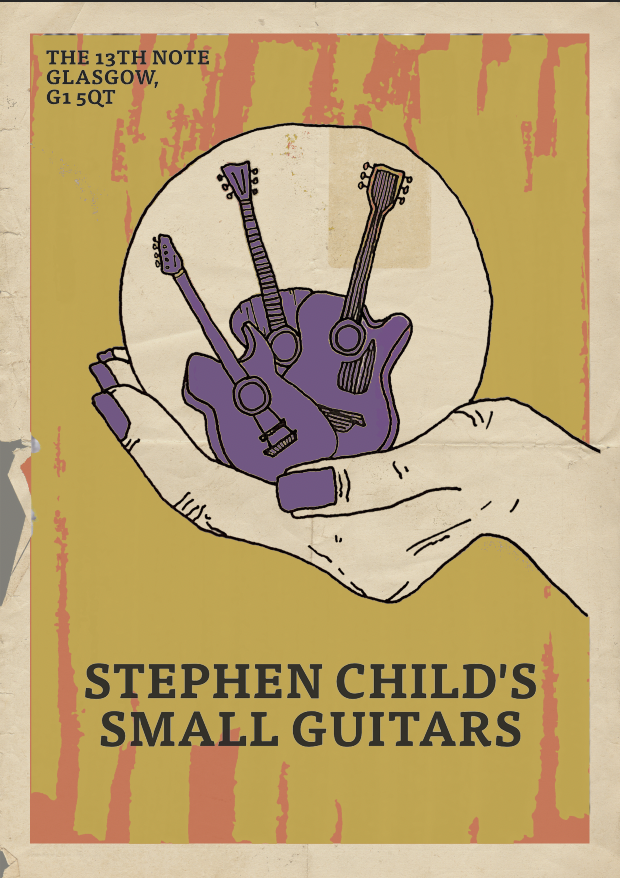


 RSS Feed
RSS Feed